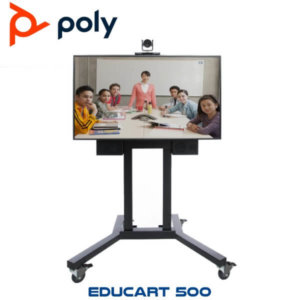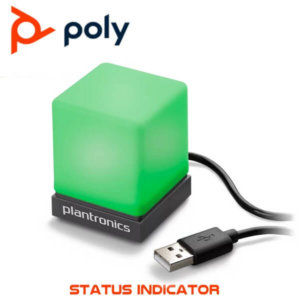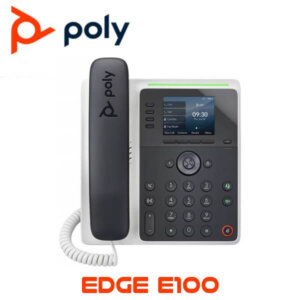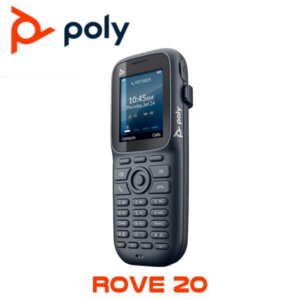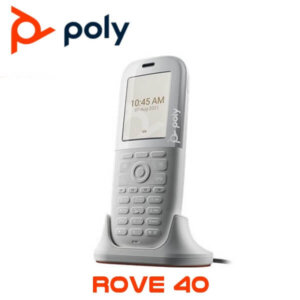Description
POLY TC8 Control Display Dubai
This intuitive touch interface provides easy access to Poly video conferencing solutions. The sleek design features an 8” high-resolution touch display to ensure that the control options are clear and accessible. A single cable carries both power and data to reduce clutter. After using the Poly TC8, you’ll never stress about getting your meeting going again. Having confidence that you can easily initiate, join, or share content lets you focus on better collaboration.
• Integrated calendar for one-touch to join a call
• Easily share content, adjust the camera, and change participant layouts
• Compatible with Poly Studio X family and Poly G7500
BENEFITS
• Integrated calendar so it’s easy to find your meeting and connect
• Intuitive interface makes it easy to personalize the experience for more productive meetings
• Power over Ethernet means only one cable is required, keeping your table clean
• Easy setup as it’s pre-paired out of the box when purchasing as part of a full Poly video solution

Poly Tc8 Dubai
Benefits
. • Integrated calendar for one-touch to join a call
- Display: 8-inch screen
- Physical dimensions: 123 x 205 x 79 (mm)
- Resolution: WXGA -1280 x 800
- Viewing angle: 75 degrees -U/D/L/R
- Tap and touch control to access call controls and administrative menus
- Easily share content, adjust the camera, and change participant layouts
- Compatible with Poly Studio X family and Poly G7500Integrated calendar so it’s easy to find your meeting and connect
- An intuitive interface makes it easy to personalize the experience for more productive meetings
- Power over Ethernet means only one cable is required, keeping your table clean
- Easy setup as it’s pre-paired out of the box when purchasing as part of a full Poly video solution
- Integrated calendar for one-touch to join a call
- Easily share content, adjust the camera, and change participant layout
- Compatible with Poly Studio X family and Poly G7500
- Mechanical locking mechanism (Kensington lock)
- Designed with built-in stand support—no external stand required